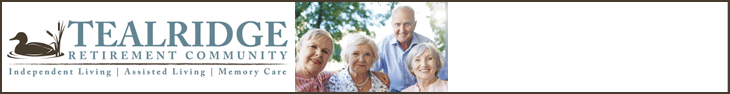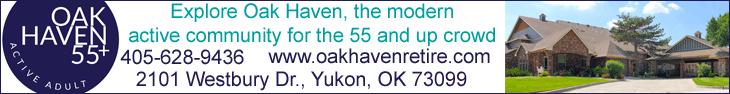Dear Savvy Senior, What can I do to stop the perpetual prerecorded robocalls I keep getting? I’m signed up with the National Do Not Call Registry, but it seems like I still get three or four robo telemarketing calls a day offering lower credit card interest rates, medical alert devices and more.
Dear Fed Up,
Millions of Americans on the National Do Not Call Registry (donotcall.gov) complain they still receive unwanted calls from robocallers. Why? Because most robocalls are scams run by con artists who are only trying to trick you out of your money, and they simply ignore the law.
But there’s good news on the horizon. A few months ago, the Federal Communications Commission (FCC) passed a rule giving telecommunication companies more leeway to block robocalls. Before this ruling, the FCC has always required phone companies to complete all calls, much in the same way the postal service is required to deliver all your mail, even the junk. So, look for your phone service provider to start offering call-blocking tools in the future. But in the meantime, here are some things you can do to reduce those unwanted calls.
Set up “anonymous call rejection” option: This is a free landline-calling feature available from most telephone companies. It lets you screen out calls from callers who have blocked their caller ID information – a favorite tactic of telemarketers. To set it up, you usually have to dial *77 from your landline, though different phone services may have different procedures to set it up. Call your telephone service provider to find out if they offer this feature, and if so, what you need to do to enable it.
Sign up for Nomorobo: This is a free service and works only if you have an Internet-based VoIP phone service. It does not work on traditional analog landlines or wireless phones. Nomorobo uses a “simultaneous ring” service that detects and blocks robocalls on a black list of known offender numbers. It isn’t 100 percent foolproof, but it is an extra layer of protection. To sign up, or see if Nomorobo works with your phone service provider, visit Nomorobo.com.
Buy a robocall-blocking device: If you don’t mind spending a little money, purchase a call-blocking device like the Sentry 2 ($59) or Digitone Call Blocker Plus ($100), sold at Amazon.com. These small devices, which plug into your phone line allow you to blacklist numbers you no longer wish to receive, and set up a whitelist, or manually program the phone to recognize and accept a certain number of safe numbers. Both devices are very effective.
Don’t pick up: If you have a caller ID, another tip is to simply not answer the phone unless you recognize the number. But if you do answer and it’s a robocall, you should just hang up the phone. Don’t press 1 to speak to a live operator and don’t press any other number to complain about the call or get your number off the list. If you respond by pressing any number, you’re signaling that the autodialer has reached a live number and will probably lead to more robocalls.
Get a cellphone app: To help with robo telemarketing calls and robo spam texts to your cellphone, get a call-screening app like Truecaller (truecaller.com) or PrivacyStar (privacystar.com) that screens and blocks them.
It’s also important that you report illegal robocalls to the Federal Trade Commission at consumercomplaints.fcc.gov or call 888-225-5322, and sign the Consumer Union petition at EndRobocalls.org to pressure phone companies to start offering free call-blocking technology.
Send your senior questions to: Savvy Senior, P.O. Box 5443, Norman, OK 73070, or visit SavvySenior.org. Jim Miller is a contributor to the NBC Today show and author of “The Savvy Senior” book.